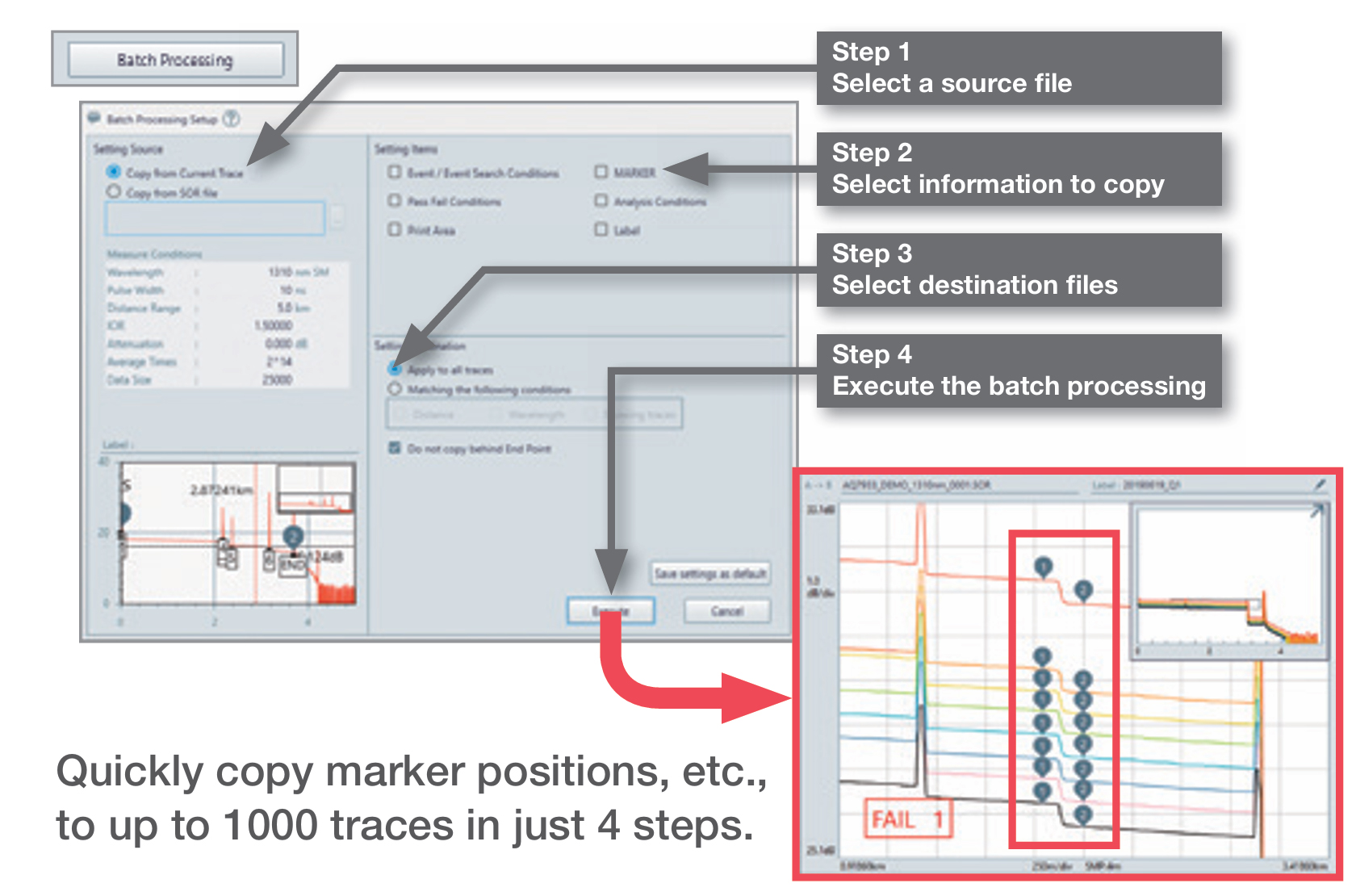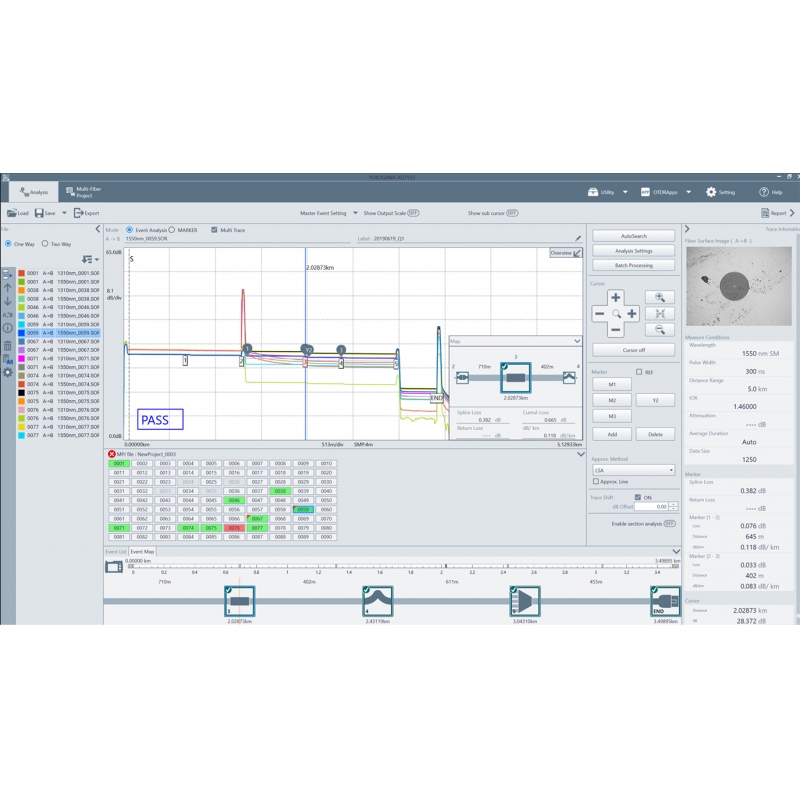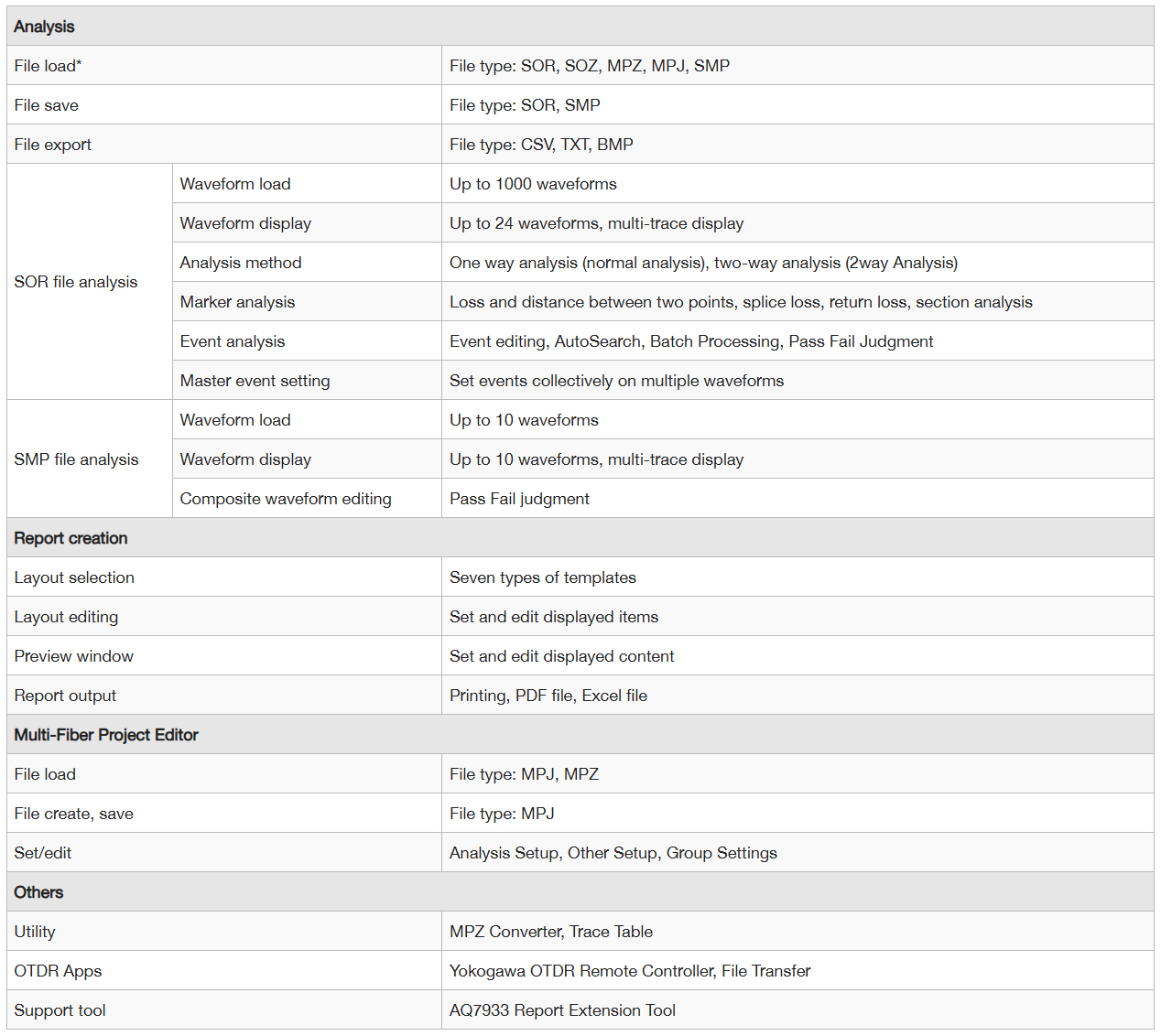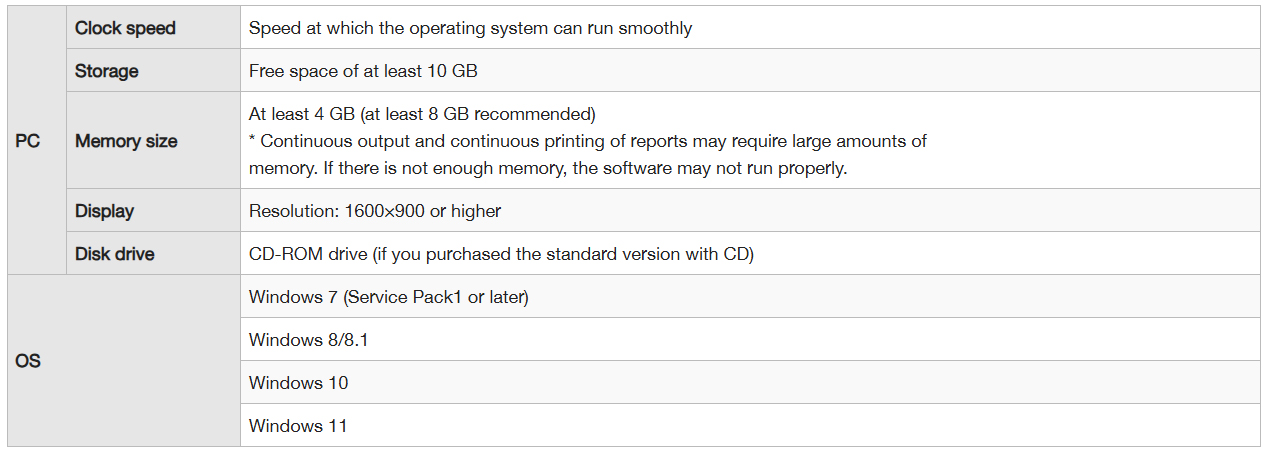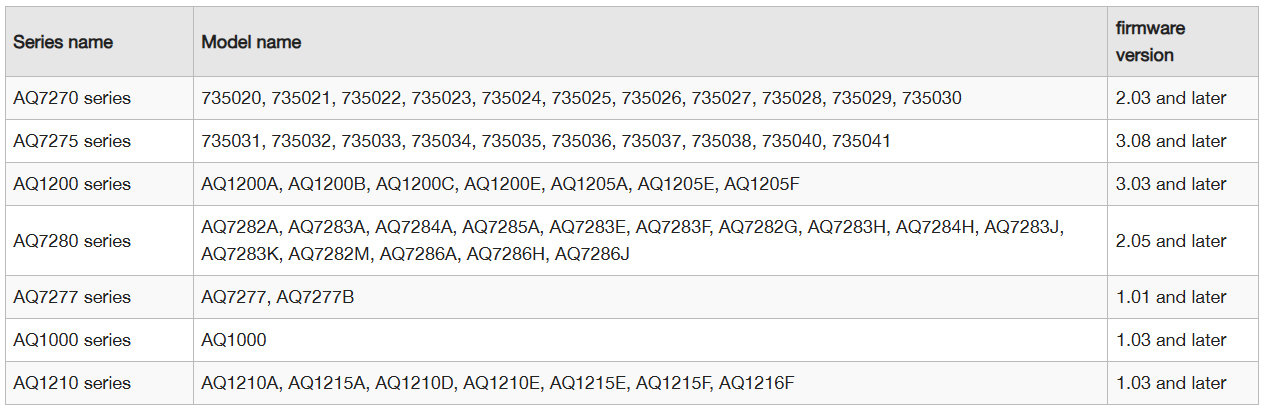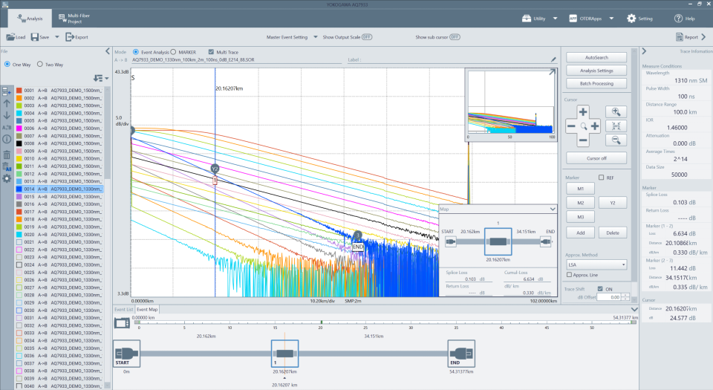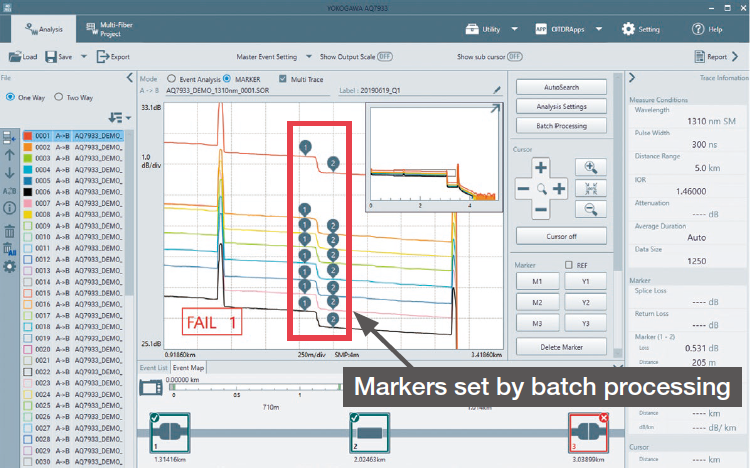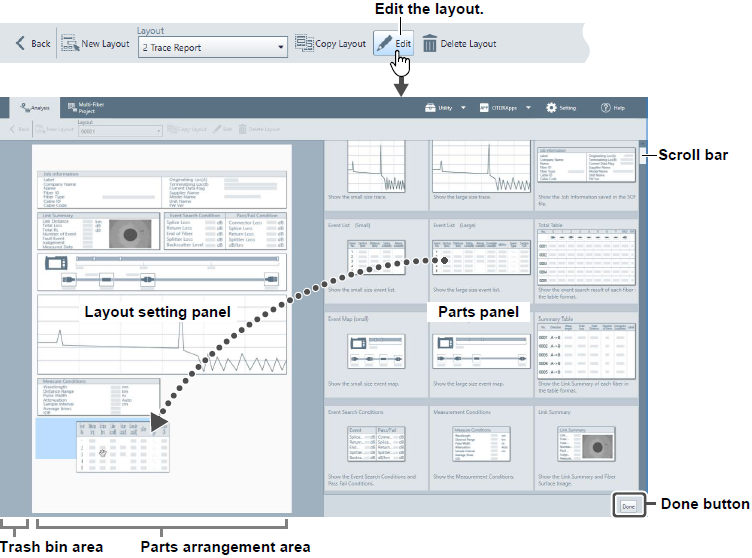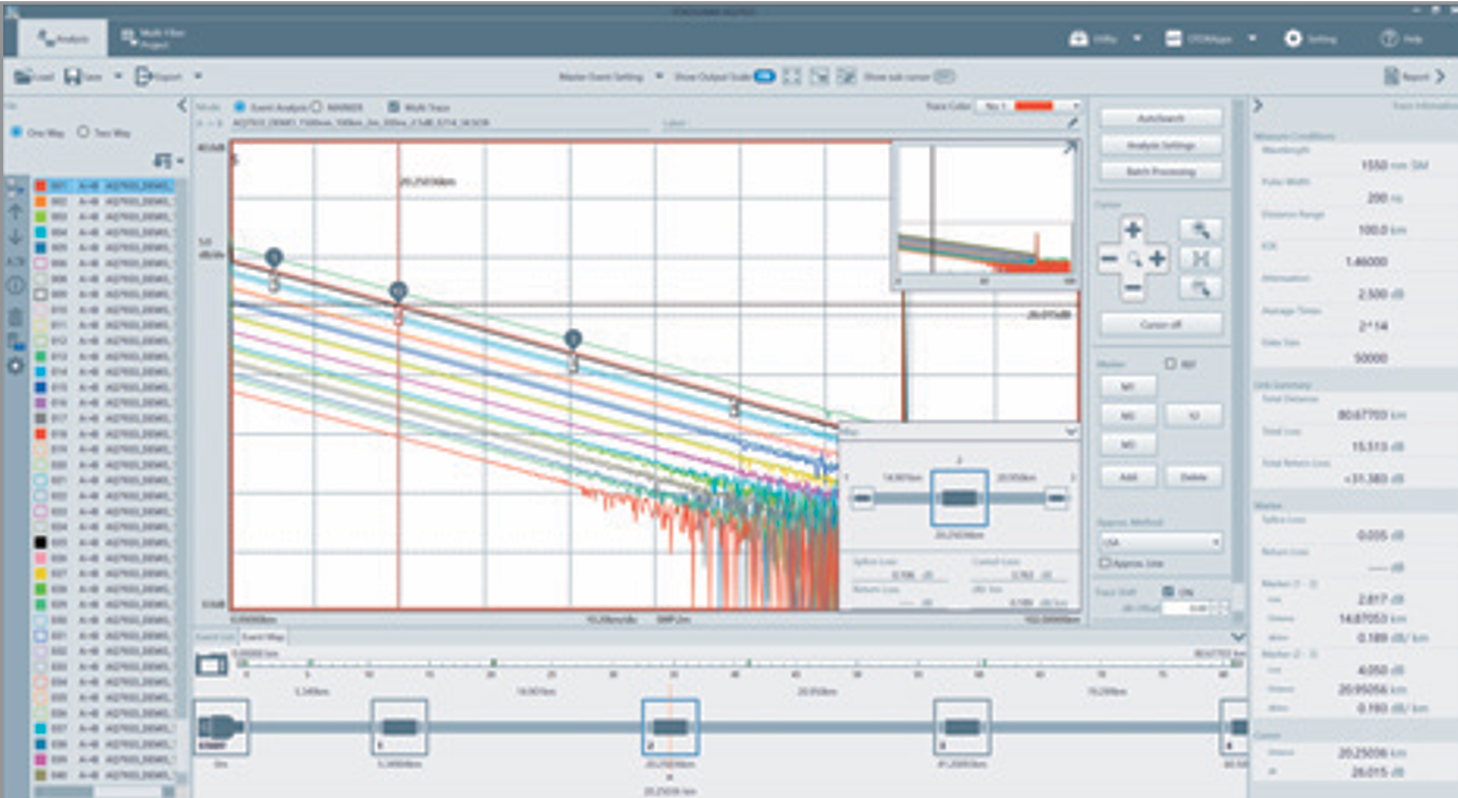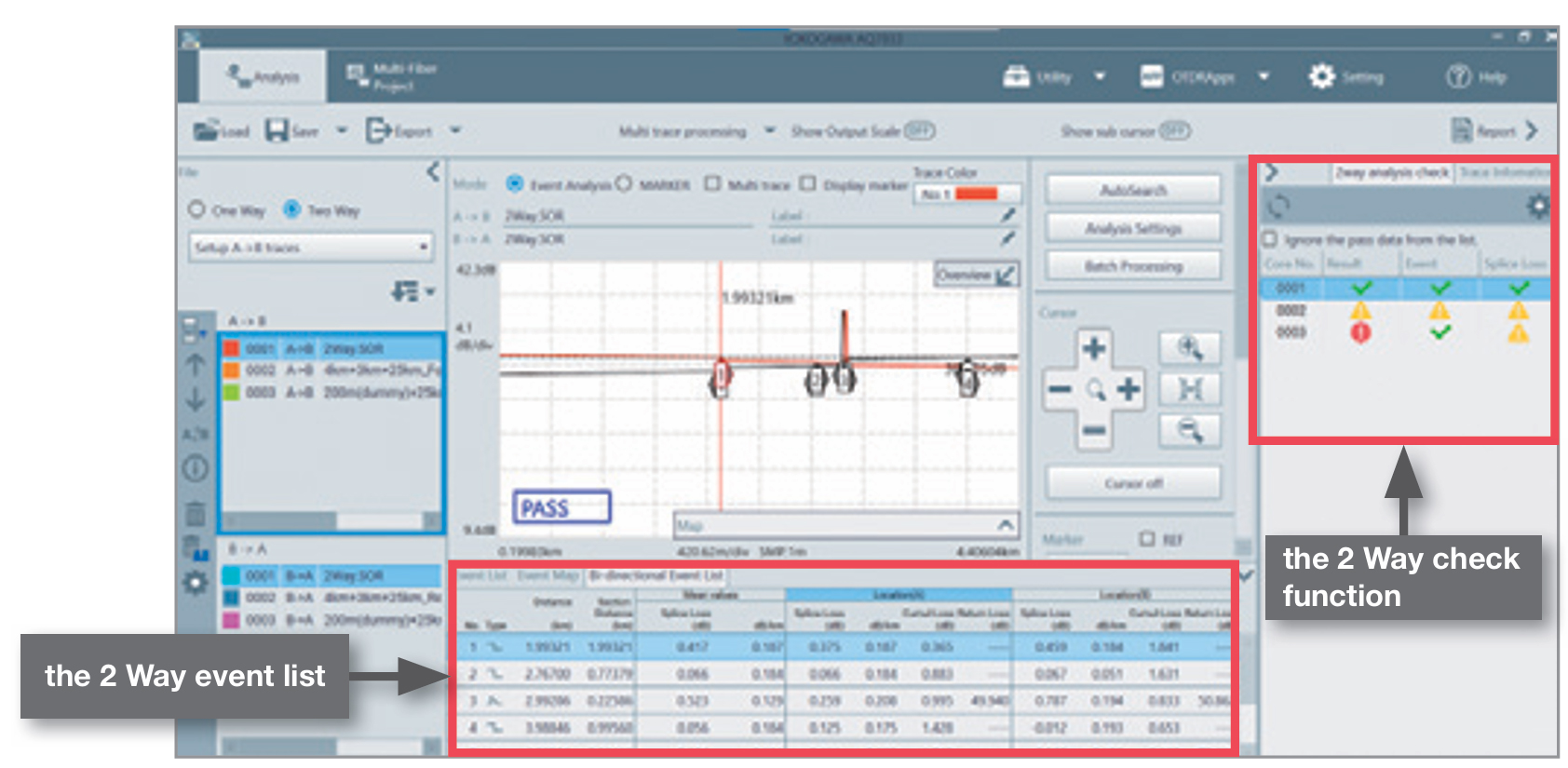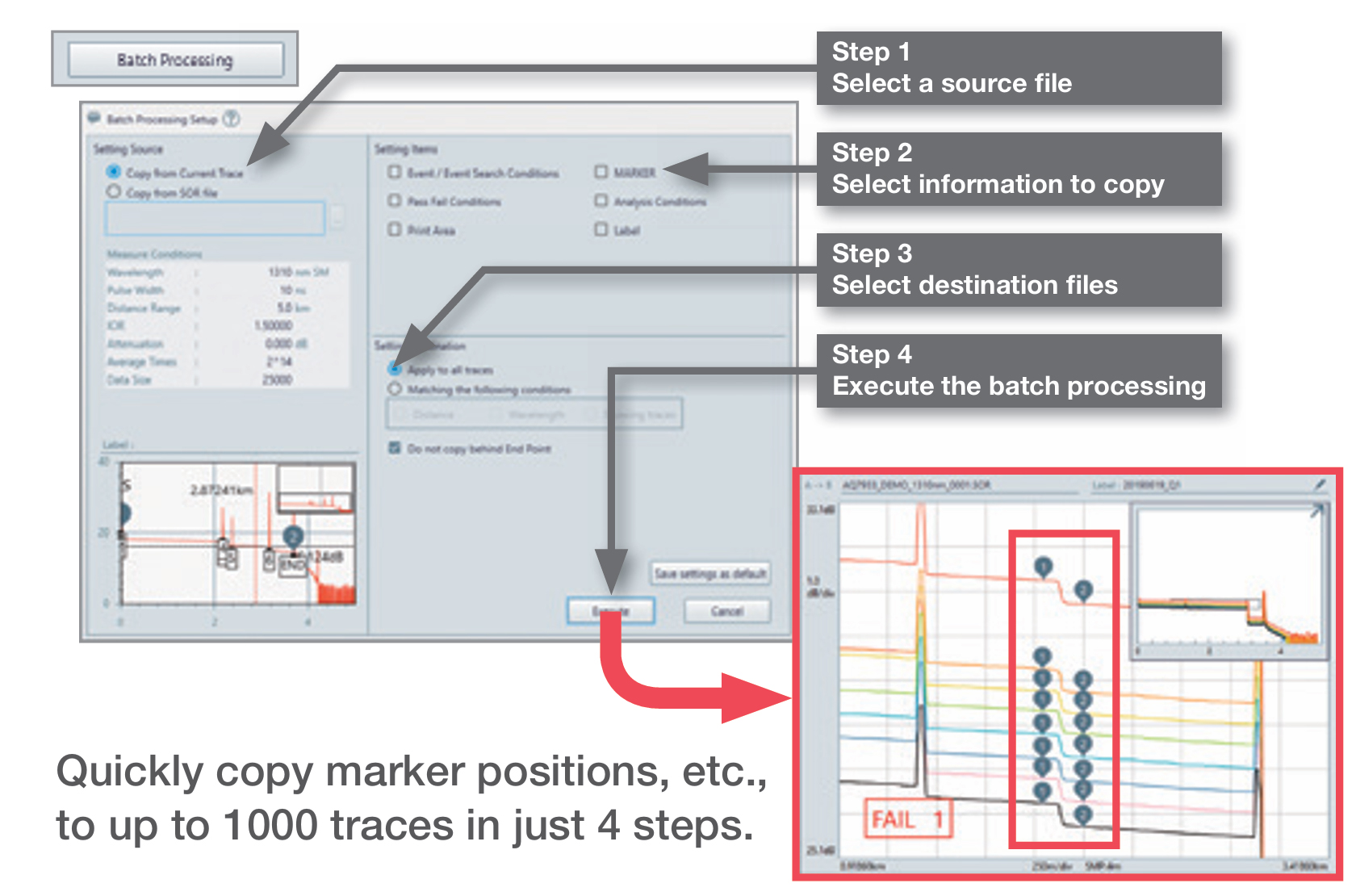Main Features
* When an SOZ or MPZ file is loaded, the SOR files contained within are loaded. When an MPJ file is loaded, the associated SOR files are loaded.
System Requirement
Supported models
Available Languages
English, Japanese, Chinese, Korean, German, French, Polish, Russian, Indonesian
Up to 1000 waveforms can be loaded
You can load SOR ※1or SMP※2 files and save the results of editing events and markers to files. In the case of SOR files, up to 1000 waveforms can be loaded and up to 24 waveforms can be displayed. In the case of SMP files, up to 10 waveforms can be loaded and displayed.
※1:SOR is a file for saving waveform data (including measurement conditions) of real-time measurements and averaged measurements performed on the OTDR.
※2:SMP is a file for saving adapt waveform data (including measurement conditions) of averaged measurements performed using the OTDR Smart Mapper.
Batch processing of analysis conditions for multiple waveforms
This feature assigns the following settings collectively to multiple waveforms.
Event, marker, event search conditions, event analysis conditions, pass fail conditions, print area and label
Create a work report in 3 steps
You can export the loaded waveform’s optical pulse measurement and analysis conditions, waveforms, and events as a report on a single sheet. The 3 steps to export a report are 1: load of a file, 2: display the report preview window, 3: export. It is possible to load multiple files and create multiple reports with the same layout.
You can also choose which items to include in the report.
Features in a glance
Intuitive analysis and reporting tool
• Displays OTDR measurement(s) information intuitively as a trace, with additional information overview, map view and as an event list
• Loading files made simple by drag/drop
Improve productivity
• Able to report 1-way and 2-way (bi-directional) analysis
• Batch processing will make it easy to copy common settings from one source file to multiple destination files
• Multi-Fiber Project Editor by using a Fiber table
• Intuitive Smart Mapper analysis
• Integrated OTDR remote controller and File transfer
Reporting made easy
• Create and customize your report layout in a few clicks
• Save in PDF, Excel or print-out
3 Types of licenses
• Trial license: all features for 60 days
• After 60 days it becomes a Free license
• Free license: limited features
• Purchase license: all features available for viewing, analyzing and reporting. And access to future software updates
Supports Yokogawa OTDRs
• Supports Yokogawa AQ1000, AQ1210, AQ7280 and AQ7277 OTDR series
AQ7933 OTDR Emulation Software
Powerful, flexible and intuitive
This software it gives a complete overview of the OTDR measurements. Also many different analysis can be performed: marker and event-analysis, 2-way analysis, or using our Smart Mapper to repeats optical pulse
measurements on the same wavelength using different pulse widths to combine waveforms in order to compensate for measurement accuracy degradation.
1-way analysis
Set and control waveforms displayed on the Trace view in normal A to B analysis
• Marker analysis
• Event analysis
• Auto search
• Setting and changing analysis conditions
• Batch processing
2-way analysis
Waveform events measured from end A to end B and those measured from end B to end A can be combined.
• 2-way event list shows the measured values from both sides and the mean value
• 2-way check function provides status indicators of overall result, event and slice-loss
This combination enables displaying of events that could otherwise not be measured because of e.g. dead zones
Batch processing
Allows to process multiple traces quickly by assigning settings collectively to multiple waveforms
• Event, marker, event search conditions, event analysis conditions, pass fail conditions, print range
• Assigning label